Curriculum For This Course
Video tutorials list
-
Introduction
Video Name Time 1. Welcome 13:45 2. Exam Tips 3:42 3. Personal Computers 11:16 4. Safety Procedures 5:53 5. Troubleshooting Methodology (OBJ. 5.1) 6:25 6. Custom PC Build 0:55 -
Cable Types
Video Name Time 1. Cable Types (OBJ. 3.1) 7:01 2. Exterior of a PC (OBJ. 3.1) 11:13 3. USB Cables (OBJ. 3.1) 13:56 4. Video Cables (OBJ. 3.1) 10:48 5. Storage Cables (OBJ. 3.1) 9:06 -
Motherboards
Video Name Time 1. Motherboards (OBJ. 3.4) 6:36 2. Form Factors (OBJ. 3.4) 5:23 3. CPU Architecture (OBJ. 3.4) 6:47 4. CPU Sockets (OBJ. 3.4) 5:00 5. CPU Features (OBJ. 3.4) 9:41 6. Motherboard Connections (OBJ. 3.4) 13:48 7. Installing the Motherboard & CPU (OBJ. 3.4) 17:02 8. Expansion Cards (OBJ. 3.4) 13:14 9. Expansion Card Types (OBJ. 3.4) 8:29 10. Installing Expansion Cards (OBJ. 3.4) 8:42 -
Cooling and Power
Video Name Time 1. Cooling and Power (OBJ. 3.4 & 3.5) 3:10 2. Cooling the System (OBJ. 3.5) 6:29 3. Liquid Cooling (OBJ. 3.5) 4:51 4. Installing Active Cooling (OBJ. 3.5) 21:04 5. Power Supply Unit (PSU) (OBJ. 3.5) 5:55 6. Power Supply Connectors (OBJ. 3.5) 5:57 7. Input and Output Voltages (OBJ. 3.4) 6:21 8. Wattage Rating (OBJ. 3.4) 8:36 9. Installing a Power Supply (OBJ. 3.4) 12:52 -
System Memory
Video Name Time 1. System Memory (OBJ. 3.2) 2:05 2. Addressing Memory (OBJ. 3.2) 8:49 3. Memory Modules (OBJ. 3.2) 12:18 4. Multi-Channel Memory (OBJ. 3.2) 4:05 5. ECC Memory (OBJ. 3.2) 6:48 6. Virtual Memory (OBJ. 3.2) 3:12 7. Installing Memory (OBJ. 3.2) 3:35 -
BIOS/UEFI
Video Name Time 1. BIOS/UEFI (OBJ. 3.4) 3:10 2. Boot Options (OBJ. 3.4) 12:21 3. BIOS/UEFI Security (OBJ. 3.4) 8:14 4. TPM and HSM (OBJ. 3.4) 5:55 5. BIOS/UEFI Cooling Options (OBJ. 3.4) 3:48 6. Configuring the BIOS (OBJ. 3.4) 11:40 7. Configuring the UEFI (OBJ. 3.4) 20:45 -
Storage Devices
Video Name Time 1. Storage Devices (OBJ. 3.3) 2:23 2. Hard Disk Drive (HDD) (OBJ. 3.3) 10:00 3. Solid State Drive (SSD) (OBJ. 3.3) 6:19 4. RAID (OBJ. 3.3) 10:13 5. Removable Storage (OBJ. 3.3) 13:26 6. Optical Drives (OBJ. 3.3) 10:03 7. Installing Storage Devices (OBJ. 3.3) 12:26 8. Configuring a RAID (OBJ. 3.3) 12:19 -
Virtualization Concepts
Video Name Time 1. Virtualization Concepts (OBJ. 4.2) 4:06 2. Virtualization (OBJ. 4.2) 4:25 3. Containerization (OBJ. 4.2) 5:46 4. Purposes of VMs (OBJ. 4.2) 9:09 5. Resource Requirements (OBJ. 4.2) 11:00 6. Security Requirements (OBJ. 4.2) 6:10 7. Configuring Virtual Machines (OBJ. 4.2) 5:32 8. Securing Virtual Machines (OBJ. 4.2) 4:41 -
Cloud Computing
Video Name Time 1. Cloud Computing (OBJ. 4.1 & 2.2) 3:19 2. Characteristics of the Cloud (OBJ. 4.1) 11:54 3. Cloud Deployment Models (OBJ. 4.1) 4:31 4. Cloud Service Models (OBJ. 4.1) 9:24 5. Virtual Desktop Infrastructure (VDI) (OBJ. 4.1) 3:31 6. Cloud Storage Services (OBJ. 4.1) 4:12 7. Software Defined Network (SDN) (OBJ. 2.2) 2:32 8. Using the Cloud (OBJ. 4.1) 23:16 -
Neworking Basics
Video Name Time 1. Networking Basics (OBJ. 2.2, 2.4, 2.7, 2.8, & 3.1) 6:08 2. Networking Hardware (OBJ. 2.2) 16:31 3. Network Types (OBJ. 2.7) 10:36 4. Internet of Things (OBJ. 2.4) 6:38 5. Twisted Pair Cables (OBJ. 3.1) 19:49 6. Optical Cabling (OBJ. 3.1) 9:40 7. Coaxial Cabling (OBJ. 3.1) 4:14 8. Networking Tools (OBJ. 2.8) 9:55 9. Building a Cable (OBJ. 2.8) 6:37 10. Wiring the Network (OBJ. 2.8) 9:05 11. Testing the Network (OBJ. 2.8) 5:55 -
Wireless Network
Video Name Time 1. Wireless Networks (OBJ. 2.3) 1:58 2. Wireless Frequencies (OBJ. 2.3) 9:18 3. Wireless Standards (OBJ. 2.3) 11:59 4. Wireless Security (OBJ. 2.3) 10:01 5. Fixed Wireless (OBJ. 2.3) 5:07 6. NFC, RFID, IR, and Bluetooth (OBJ. 2.3) 6:47 7. Configuring a Wireless Network (OBJ. 2.3) 10:26 -
Internet Connections
Video Name Time 1. Internet Connections (OBJ. 2.7) 4:11 2. Dial-up and DSL (OBJ. 2.7) 6:25 3. Cable Connections (OBJ. 2.7) 1:28 4. Fiber Connections (OBJ. 2.7) 2:58 5. Cellular Connections (OBJ. 2.7) 7:13 6. WISP Connections (OBJ. 2.7) 3:52 7. Satellite Connections (OBJ. 2.7) 4:33 8. Hands-on with WANs (OBJ. 2.7) 3:14 -
Network Configurations
Video Name Time 1. Network Configurations (OBJ. 2.1, 2.5, & 2.6) 5:47 2. IPv4 (OBJ. 2.5) 25:12 3. Assigning IPv4 Addresses (OBJ. 2.5) 12:10 4. DHCP (OBJ. 2.6) 8:01 5. DNS (OBJ. 2.6) 21:00 6. VLAN (OBJ. 2.6) 3:37 7. VPN (OBJ. 2.6) 7:49 8. IPv6 (OBJ. 2.5) 19:26 9. Ports and Protocols (OBJ. 2.1) 20:50 10. TCP Versus UDP (OBJ. 2.1) 9:39 11. Configure a SOHO Network (OBJ. 2.5) 18:44 -
Network Services
Video Name Time 1. Network Services (OBJ. 2.4) 2:13 2. File and Print Servers (OBJ. 2.4) 4:08 3. Web Servers (OBJ. 2.4) 3:19 4. Email Servers (OBJ. 2.4) 5:36 5. AAA Servers (OBJ. 2.4) 7:56 6. Remote Access Servers (OBJ. 2.4) 5:53 7. Network Monitoring Servers (OBJ. 2.4) 6:19 8. Proxy Servers (OBJ. 2.4) 3:28 9. Load Balancers (OBJ. 2.4) 4:15 10. Unified Threat Management (OBJ. 2.4) 4:49 11. ICS/SCADA (OBJ. 2.4) 7:57 12. Embedded Systems (OBJ. 2.4) 6:21 13. Legacy Systems (OBJ. 2.4) 2:57 -
Mobile Devices
Video Name Time 1. Mobile Devices (OBJ. 1.2, 1.3, & 1.4) 2:32 2. Mobile Display Types (OBJ. 1.2) 9:29 3. Mobile Device Components (OBJ. 1.2) 6:22 4. Mobile Device Accessories (OBJ. 1.3) 5:42 5. Mobile Device Wireless Connectivity (OBJ. 1.3 & 1.4) 15:04 6. Mobile Device Wired Connectivity (OBJ. 1.3) 4:52 7. Port Replicators & Docking Stations (OBJ. 1.3) 5:16 -
Mobile Applications
Video Name Time 1. Mobile Applications (OBJ. 1.4) 1:55 2. Mobile Device Synchronization (OBJ. 1.4) 9:32 3. Data for Synchronization (OBJ. 1.4) 9:28 4. Synchronization Methods (OBJ. 1.4) 7:15 5. MDM and MAM (OBJ. 1.4) 7:53 6. Multifactor Authentication (MFA) (OBJ. 1.4) 7:36 7. Location Services (OBJ. 1.4) 6:47 8. Mobile Email Configuration (OBJ. 1.4) 4:59 9. Configuring Mobile Email (OBJ. 1.4) 12:25 -
Laptop Hardware
Video Name Time 1. Laptop Hardware (OBJ. 1.1) 1:18 2. Security Components (OBJ. 1.1) 4:06 3. Disassembling a Laptop (OBJ. 1.1) 12:47 4. Replacing a Battery (OBJ. 1.1) 4:51 5. Replacing the Keyboard (OBJ. 1.1) 4:36 6. Upgrading the Memory (OBJ. 1.1) 4:14 7. Adding Expansion Cards (OBJ. 1.1) 5:01 8. Replacing the Storage (OBJ. 1.1) 08:45 -
Printers and MFDs
Video Name Time 1. Printers and MFDs (OBJ. 3.6) 1:17 2. Unboxing and Setup (OBJ. 3.6) 6:31 3. Printer Connectivity (OBJ. 3.6) 4:32 4. Printer Drivers (OBJ. 3.6) 9:30 5. Printer Configuration Settings (OBJ. 3.6) 10:02 6. Sharing Print Devices (OBJ. 3.6) 9:14 7. Securing Print Devices (OBJ. 3.6) 4:53 8. Scanning Services (OBJ. 3.6) 6:46 -
Printer Types
Video Name Time 1. Printer Types (OBJ. 3.7) 1:18 2. Laser Printers (OBJ. 3.7) 13:25 3. Laser Printer Maintenance (OBJ. 3.7) 11:29 4. Inkjet Printers (OBJ. 3.7) 9:31 5. Inkjet Printer Maintenance (OBJ. 3.7) 6:04 6. Thermal Printers (OBJ. 3.7) 7:57 7. Impact Printers (OBJ. 3.7) 8:41 8. 3-D Printers (OBJ. 3.7) 7:52 -
Troubleshooting Methodology
Video Name Time 1. Troubleshooting Methodology (OBJ. 5.1) 1:14 2. Identify the Problem (OBJ. 5.1) 6:31 3. Establish a Theory (OBJ. 5.1) 8:00 4. Test the Theory (OBJ. 5.1) 5:51 5. Establish a Plan of Action (OBJ. 5.1) 6:53 6. Verify System Functionality (OBJ. 5.1) 5:04 -
Troubleshooting Hardware Issues
Video Name Time 1. Troubleshooting Hardware Issues (OBJ. 5.2) 1:26 2. Power Issues (OBJ. 5.2) 9:34 3. POST Issues (OBJ. 5.2) 6:35 4. Crash Screens (OBJ. 5.2) 5:38 5. Cooling Issues (OBJ. 5.2) 6:54 6. Physical Component Damage (OBJ. 5.2) 4:55 7. Performance Issues (OBJ. 5.2) 5:01 8. Inaccurate System Date/Time (OBJ. 5.2) 4:47 9. Smoke Test (OBJ. 5.2) 02:00 -
Troubleshooting Storage Devices
Video Name Time 1. Troubleshooting Storage Devices (OBJ. 5.3) 1:23 2. Boot Issues (OBJ. 5.3) 8:55 3. Storage Device Issues (OBJ. 5.3) 9:44 4. Drive Performance Issues (OBJ. 5.3) 7:14 5. Issues with RAIDs (OBJ. 5.3) 5:45 -
Troubleshoting Video Issues
Video Name Time 1. Troubleshooting Video Issues (OBJ. 5.4) 1:14 2. Physical Cabling and Source Selection (OBJ. 5.4) 8:21 3. Projector Issues (OBJ. 5.4) 6:35 4. Video Quality Issues (OBJ. 5.4) 8:26 -
Troubleshooting Networks
Video Name Time 1. Troubleshooting Networks (OBJ. 5.7) 1:46 2. Wired Connectivity Issues (OBJ. 5.7) 7:18 3. Network Performance Issues (OBJ. 5.7) 8:14 4. Wireless Connectivity Issues (OBJ. 5.7) 11:29 5. VoIP Issues (OBJ. 5.7) 6:06 6. Limited Connectivity Issues (OBJ. 5.7) 4:03 -
Troubleshooting Mobile Devices
Video Name Time 1. Troubleshooting Mobile Devices (OBJ. 5.5) 1:26 2. Mobile Power Issues (OBJ. 5.5) 6:47 3. Mobile Hardware Issues (OBJ. 5.5) 6:27 4. Mobile Display Issues (OBJ. 5.5) 5:59 5. Mobile Connectivity Issues (OBJ. 5.5) 5:02 6. Mobile Malware Infections (OBJ. 5.5) 5:20 -
Troubleshooting Print Devices
Video Name Time 1. Troubleshooting Print Devices (OBJ. 5.6) 1:39 2. Printer Connectivity Issues (OBJ. 5.6) 5:27 3. Print Feed Issues (OBJ. 5.6) 7:21 4. Print Quality Issues (OBJ. 5.6) 12:14 5. Print Finishing Issues (OBJ. 5.6) 6:09 6. Print Job Issues (OBJ. 5.6) 4:44 -
Conclusion
Video Name Time 1. Conclusion 11:27
220-1101: CompTIA A+ Certification Exam: Core 1 Certification Training Video Course Intro
Certbolt provides top-notch exam prep 220-1101: CompTIA A+ Certification Exam: Core 1 certification training video course to prepare for the exam. Additionally, we have CompTIA 220-1101 exam dumps & practice test questions and answers to prepare and study. pass your next exam confidently with our 220-1101: CompTIA A+ Certification Exam: Core 1 certification video training course which has been written by CompTIA experts.
CompTIA A+ 220-1101 Core 1 Certification: Building Your Future in IT
The CompTIA A+ 220-1101 Core 1 Certification course is more than just a pathway to earning a globally recognized credential—it is the foundation for a rewarding and sustainable career in information technology. This course equips learners with the technical knowledge and practical skills needed to manage computer systems, networks, mobile devices, and troubleshooting operations effectively. Whether you are new to IT or seeking to validate your existing skills, this program provides the structure, resources, and support to help you achieve your professional goals.
Course Overview
The CompTIA A+ 220-1101 Core 1 Certification is an essential entry-level credential for IT professionals. This course is designed to provide a solid foundation in computer hardware, networking, mobile devices, and troubleshooting. By completing this course, learners will gain the knowledge and practical skills required to handle real-world IT problems and support computing environments efficiently. The course combines theory with hands-on exercises to ensure learners can apply their knowledge to scenarios they will encounter in professional settings. Covering all the major domains of the 220-1101 exam, this course serves as a comprehensive guide for anyone preparing for their first IT certification or seeking to expand their technical expertise.
This course also emphasizes modern IT environments, including cloud computing and virtualization, ensuring candidates understand current technologies and trends. By the end of the program, learners will be able to confidently install, configure, and maintain computer systems, as well as troubleshoot hardware and network issues. The structured approach and detailed curriculum make this course ideal for both self-paced learning and instructor-led training.
What You Will Learn from This Course
The fundamentals of computer hardware, including motherboards, processors, memory, and storage devices
How to install, configure, and troubleshoot operating systems across multiple platforms, including Windows, macOS, Linux, Android, and iOS
Core networking concepts, including TCP/IP, IP addressing, routing, switching, and wireless networks
Troubleshooting techniques for both hardware and network-related problems
Mobile device configurations and connectivity, including synchronization, security, and mobile app management
Peripheral device installation and configuration, including printers, monitors, keyboards, and docking stations
Power supply specifications, installation best practices, and troubleshooting techniques
Security principles, including malware prevention, authentication, encryption, and physical security measures
Understanding cloud services and virtualization technologies to support modern IT infrastructures
Practical problem-solving skills through hands-on labs and real-world scenarios
Learning Objectives
The primary objective of this course is to prepare learners for success in the CompTIA A+ 220-1101 Core 1 exam while equipping them with the practical skills needed for entry-level IT roles. By the end of the course, learners will be able to:
Identify and understand the function of key hardware components, including CPUs, RAM, motherboards, storage devices, and peripherals
Select appropriate hardware and software solutions based on system requirements and compatibility considerations
Perform installations, upgrades, and maintenance of operating systems, including troubleshooting common issues
Configure and secure networking devices, including routers, switches, and wireless access points
Understand and implement IPv4 and IPv6 addressing, subnetting, and essential network services
Apply diagnostic and troubleshooting procedures to resolve hardware, software, and network issues
Configure mobile devices for optimal performance, connectivity, and security
Implement best practices for data backup, storage management, and system recovery
Understand cloud computing concepts, virtualization, and deployment models relevant to modern IT environments
Apply security principles to protect devices, networks, and sensitive information
Requirements
This course is designed for beginners as well as individuals with some IT experience. To gain the most from the program, learners should have:
Basic computer literacy and familiarity with personal computers
A willingness to learn foundational IT concepts and troubleshooting techniques
Access to a PC or laptop for practical exercises and hands-on labs
An interest in pursuing a career in IT support, networking, or systems administration
Basic understanding of internet browsing, file management, and software installation
Motivation to prepare for the CompTIA A+ 220-1101 certification exam
While no prior certification is required, learners who have completed introductory courses in computer basics, networking, or operating systems may find it easier to progress through certain sections.
Course Description
The CompTIA A+ 220-1101 Core 1 course offers comprehensive training on hardware, networking, mobile devices, and troubleshooting essentials. The curriculum is aligned with the CompTIA A+ certification exam objectives, ensuring learners gain both theoretical knowledge and practical skills. The course combines instructional content, demonstrations, and interactive exercises to provide a hands-on learning experience.
Learners will start by exploring computer hardware fundamentals, including components such as motherboards, processors, memory, and storage devices. Detailed explanations of component functions, compatibility issues, and installation procedures provide a strong foundation for troubleshooting. The course then progresses to peripheral devices and power supplies, highlighting installation best practices and common troubleshooting scenarios.
Networking is another major focus. Learners will study wired and wireless networks, IP addressing, subnetting, network protocols, and troubleshooting connectivity issues. Networking labs provide practical experience configuring routers, switches, and wireless access points, along with securing networks using standard authentication and encryption protocols.
Mobile device management and operating system configuration are also emphasized. Learners will become proficient in configuring smartphones, tablets, laptops, and desktop systems across multiple platforms. Troubleshooting strategies for connectivity, performance, and application issues are reinforced through practical exercises.
The course also covers cloud computing, virtualization, and modern IT security concepts. Learners gain insights into public, private, and hybrid cloud models, as well as virtualization technologies that allow multiple virtual machines to run on a single host system. Security lessons focus on malware prevention, authentication, encryption, and secure device management.
Hands-on labs and practice exercises throughout the course reinforce the material, ensuring learners can apply what they have learned in real-world IT environments. This approach not only prepares candidates for the exam but also equips them with skills needed in professional IT roles.
Target Audience
The course is ideal for:
Individuals seeking entry-level IT positions such as help desk technician, IT support specialist, or field service technician
Students preparing for the CompTIA A+ 220-1101 certification exam
Professionals looking to enhance their hardware, networking, and troubleshooting skills
Career changers interested in starting a technology-focused career path
IT enthusiasts who want to gain a comprehensive understanding of computer systems, mobile devices, and networking
Small business owners or employees who manage internal IT infrastructure and want to improve technical knowledge
The course is structured to support a wide range of learners, from complete beginners to those with some prior experience in IT. Interactive exercises and real-world examples make the content accessible and relevant to all participants.
Prerequisites
While there are no formal prerequisites for this course, learners will benefit from having:
Basic computer skills, including navigating the operating system and using standard software applications
Familiarity with internet usage, email, and basic file management
A general understanding of personal computer components and functionality
Interest in IT support roles and willingness to engage in hands-on practice
Access to a computer or virtual environment to complete labs and exercises
Having a foundational understanding of these concepts allows learners to progress more quickly through hardware, networking, and troubleshooting topics. However, the course is designed to build skills from the ground up, so motivated beginners can succeed without prior technical experience.
Hardware Fundamentals
The first core area of the course covers hardware components and their functions. Understanding the different types of motherboards, processors, memory modules, and storage devices is critical for IT support professionals. Learners will explore the differences between desktop and laptop hardware, the various CPU socket types, and the characteristics of different RAM modules. They will also learn how to select storage solutions based on performance, capacity, and reliability, including solid-state drives, hard disk drives, and hybrid systems.
Peripheral devices, such as keyboards, mice, printers, monitors, and docking stations, are also discussed. Learners will understand installation, configuration, and troubleshooting of these devices, including USB and wireless connections. Power supplies, including their efficiency ratings, wattage, and connector types, are covered in detail. Learners will gain the skills needed to install, test, and troubleshoot power supply issues in a safe and efficient manner.
Networking Concepts and Implementation
Networking is a critical skill for IT professionals, and this course provides comprehensive coverage of both wired and wireless networking. Learners will study networking fundamentals, including LANs, WANs, and PANs, along with network topologies such as star, mesh, and bus configurations. The course also explores the OSI and TCP/IP models, providing a framework for understanding network communication and troubleshooting connectivity problems.
Network devices, including routers, switches, access points, and firewalls, are explained in detail. Learners will practice configuring devices, implementing VLANs, and securing networks using encryption and authentication protocols. IP addressing, including IPv4 and IPv6, subnetting, and network services such as DHCP and DNS, are also covered. Cabling and connectivity, including Ethernet standards, fiber optics, and proper termination techniques, are included to ensure learners can deploy and maintain reliable network infrastructure.
Mobile Devices and Operating Systems
Mobile device management and operating systems are integral to modern IT support. Learners will explore device setup, configuration, synchronization, and security across smartphones, tablets, laptops, and desktops. The course covers multiple operating systems, including Windows, macOS, Linux, Android, and iOS. Learners will understand installation processes, configuration settings, file systems, disk management, and troubleshooting procedures for each platform.
Practical exercises allow learners to perform software updates, configure system settings, and resolve common performance and connectivity issues. Security measures for mobile devices, such as screen locks, encryption, and remote management, are also covered. This ensures learners are equipped to support mobile and desktop devices in professional environments.
Troubleshooting Techniques
A major focus of the course is troubleshooting hardware, software, and network issues. Learners will practice identifying problems, establishing theories of probable cause, testing solutions, and implementing fixes. Hardware troubleshooting includes identifying failing components such as RAM, CPUs, storage drives, and power supplies. Software troubleshooting covers operating system errors, application malfunctions, and system performance issues. Network troubleshooting emphasizes resolving connectivity problems, IP conflicts, and misconfigurations.
Hands-on labs provide learners with the opportunity to diagnose and resolve real-world scenarios, reinforcing theoretical knowledge and building confidence. By the end of this section, learners will have a structured approach to troubleshooting and problem-solving in professional IT settings.
Cloud Computing and Virtualization
The course introduces learners to cloud computing concepts and virtualization technologies. Cloud computing models, including IaaS, PaaS, and SaaS, are explained along with deployment options such as public, private, and hybrid clouds. Learners will understand the benefits of cloud services, such as scalability, cost efficiency, and remote accessibility.
Virtualization allows multiple virtual machines to operate on a single host system, improving resource utilization and flexibility. Learners will explore hypervisors, virtual machine configuration, snapshot management, and resource allocation. This knowledge prepares learners to support modern IT infrastructures that rely on virtualized environments.
Security Principles
Security is integrated throughout the course to emphasize safe IT practices. Learners will study malware, phishing, social engineering, and physical security measures. Authentication methods, password policies, encryption standards, and secure network configurations are also covered. The course ensures that learners understand how to implement security best practices for computers, mobile devices, and networks, reducing vulnerabilities and protecting sensitive information.
Course Modules/Sections
The CompTIA A+ 220-1101 Core 1 course is divided into carefully structured modules designed to cover all essential areas of hardware, networking, mobile devices, operating systems, and troubleshooting. Each module builds upon the previous one to ensure learners develop a comprehensive understanding of IT fundamentals while preparing for the certification exam. The course begins with an introduction to hardware components, covering the various types of motherboards, processors, RAM modules, storage devices, and peripheral equipment. Learners gain insight into installation procedures, compatibility considerations, and system configurations that are essential for practical IT support tasks.
Following the hardware module, learners move into networking fundamentals, which cover wired and wireless networks, network topologies, IP addressing, subnetting, and essential network services. This section emphasizes practical skills such as configuring routers and switches, setting up wireless networks, and troubleshooting connectivity issues. Labs and exercises are integrated throughout the module to reinforce theoretical knowledge with real-world application, allowing learners to gain confidence in managing small to medium-sized networks.
The course then progresses to mobile device management and operating system configuration. This module covers smartphones, tablets, laptops, and desktop systems across multiple platforms, including Windows, macOS, Linux, Android, and iOS. Learners will perform installations, updates, and configurations while learning how to troubleshoot common device and operating system issues. Security practices for mobile and desktop systems are incorporated into this module to ensure learners understand the importance of maintaining safe computing environments.
Another crucial module focuses on troubleshooting techniques, teaching learners how to identify, analyze, and resolve hardware, software, and network problems. Emphasis is placed on a structured problem-solving methodology, including identifying the problem, establishing a probable cause, testing potential solutions, implementing fixes, and verifying successful resolution. Realistic troubleshooting labs simulate common IT support scenarios, allowing learners to apply their knowledge and refine their diagnostic skills.
Finally, the course explores cloud computing, virtualization, and security fundamentals. Learners will gain an understanding of cloud services, deployment models, and virtualization technologies that support modern IT infrastructures. Security principles, such as malware prevention, encryption, authentication, and secure device management, are integrated into the curriculum to ensure learners can protect systems and networks effectively. Each module is designed to align with the CompTIA A+ 220-1101 exam objectives, ensuring candidates acquire the skills needed to succeed both on the exam and in their professional roles.
Key Topics Covered
The course covers a wide range of topics critical for entry-level IT professionals. Hardware topics include detailed exploration of motherboards, processors, memory modules, storage devices, and peripheral components such as keyboards, mice, monitors, and printers. Learners also study power supply specifications, installation, and troubleshooting, ensuring a comprehensive understanding of the physical aspects of IT systems. Emphasis is placed on compatibility, component interaction, and practical skills required for successful installation and maintenance.
Networking topics include LANs, WANs, and PANs, as well as network topologies, TCP/IP and OSI models, and common networking protocols. Learners gain hands-on experience configuring routers, switches, firewalls, and wireless access points. Topics such as IP addressing, subnetting, VLANs, DHCP, DNS, NAT, and network security practices are thoroughly explained and applied in practical exercises. Connectivity troubleshooting, cable types, and testing methods are also emphasized to ensure learners can maintain reliable network environments.
Mobile devices and operating systems are a major component of the course. Learners study installation, configuration, and maintenance of devices running Windows, macOS, Linux, Android, and iOS. Topics include system updates, file management, disk management, software installation, and application troubleshooting. Security and backup practices for mobile devices are integrated into this section to provide a holistic understanding of device management.
Troubleshooting is another critical topic, covering hardware, software, and network problem-solving techniques. Learners explore step-by-step methods for identifying issues, testing solutions, and implementing corrective actions. Labs simulate real-world IT scenarios, reinforcing concepts such as failing memory, hard drive errors, connectivity problems, software crashes, and peripheral malfunctions. The focus on practical application ensures learners are prepared to handle challenges in professional IT environments.
The course also introduces cloud computing, virtualization, and security fundamentals. Key topics include IaaS, PaaS, and SaaS models, deployment strategies for public, private, and hybrid clouds, and benefits of virtualization for resource efficiency. Security topics cover malware, phishing, social engineering, firewalls, encryption, and authentication methods. Learners will apply these principles to both hardware and network configurations, gaining skills necessary to secure IT systems in modern workplaces.
Teaching Methodology
The teaching methodology of this course is designed to balance theoretical instruction with hands-on learning to ensure that learners gain both knowledge and practical skills. Instruction begins with clear explanations of core concepts, providing foundational understanding of hardware, networking, mobile devices, operating systems, and troubleshooting. Concepts are reinforced through visual demonstrations, diagrams, and real-world examples to help learners visualize and internalize technical information effectively.
Hands-on labs are a central part of the methodology, allowing learners to perform installations, configurations, and troubleshooting exercises in a controlled environment. These exercises replicate common IT support scenarios, enabling learners to develop practical problem-solving skills. For example, learners may simulate network failures, replace faulty hardware, or troubleshoot software issues, applying knowledge gained in the theoretical modules. This approach ensures that learners are not only able to recall information but can also use it effectively in real-world situations.
Interactive discussions and guided exercises are also incorporated into the methodology, encouraging learners to collaborate, share ideas, and analyze problems collectively. This collaborative approach fosters critical thinking and enhances understanding by exposing learners to multiple perspectives and problem-solving strategies. Instructors provide feedback and guidance, helping learners identify areas for improvement and reinforcing best practices for IT support.
Assessments and practice tests are integrated throughout the teaching methodology to track progress and identify knowledge gaps. Learners receive immediate feedback, which allows them to focus on weaker areas and reinforce their understanding of key topics. By combining theory, practical exercises, and continuous assessment, the teaching methodology ensures learners are well-prepared for both the CompTIA A+ 220-1101 exam and real-world IT support tasks.
Assessment & Evaluation
Assessment and evaluation are critical components of the course, designed to measure learner understanding and readiness for the CompTIA A+ 220-1101 certification exam. Learners are assessed through a combination of quizzes, hands-on exercises, practical labs, and practice exams. Each assessment is aligned with course objectives and exam domains, ensuring that learners develop both theoretical knowledge and practical problem-solving skills.
Quizzes are used throughout the course to evaluate comprehension of key concepts, including hardware components, networking principles, mobile device management, operating systems, and troubleshooting techniques. These quizzes provide immediate feedback, allowing learners to identify knowledge gaps and reinforce understanding. They are designed to simulate the multiple-choice question format commonly encountered in the certification exam.
Hands-on exercises and practical labs are an essential part of evaluation, as they test learners’ ability to apply knowledge in realistic IT scenarios. Tasks may include installing and configuring hardware components, setting up and troubleshooting networks, managing mobile devices, or diagnosing and resolving software and peripheral issues. These practical assessments ensure learners gain confidence in performing tasks they will encounter in professional IT environments.
Practice exams serve as a comprehensive evaluation tool, simulating the conditions of the actual 220-1101 exam. These exams cover all domains of the curriculum and include multiple-choice questions, drag-and-drop exercises, and performance-based scenarios. Performance is analyzed to provide learners with detailed insights into their strengths and areas requiring further study. Instructors offer guidance and remediation strategies to help learners address weaknesses and improve overall readiness.
Evaluation also includes ongoing observation of learner participation in discussions, lab exercises, and collaborative problem-solving sessions. This continuous assessment approach ensures learners remain engaged and accountable, while also providing opportunities for personalized feedback. The combination of quizzes, hands-on exercises, practice exams, and participation-based evaluation ensures that learners are thoroughly prepared for both the certification exam and practical IT tasks.
The assessment methodology emphasizes real-world application, ensuring that learners can transfer knowledge from the classroom to professional settings. By integrating theory with practice, learners not only develop the skills necessary to pass the exam but also gain confidence in their ability to provide effective IT support. This comprehensive approach ensures that candidates emerge from the course as competent and well-prepared IT professionals.
Hardware and Peripheral Management
An essential focus of the course is understanding, installing, and managing hardware components and peripheral devices. Learners gain detailed knowledge of motherboards, processors, memory modules, storage devices, and expansion cards. Practical exercises demonstrate proper installation techniques, compatibility considerations, and performance optimization strategies. Power supply selection, installation, and troubleshooting are also emphasized to ensure learners can maintain stable and reliable computer systems.
Peripheral device management is a critical skill in IT support. Learners explore keyboards, mice, printers, monitors, and docking stations, learning how to configure and troubleshoot each device. Connectivity methods, including USB, HDMI, and wireless connections, are explained along with device driver installation and configuration. Realistic labs provide hands-on experience in resolving peripheral-related issues, ensuring learners develop confidence in supporting end-user devices.
Networking Implementation and Troubleshooting
Networking remains a core module within the course. Learners study the principles of networking, including LAN, WAN, and PAN architectures, network topologies, and the OSI and TCP/IP models. Network devices such as routers, switches, firewalls, and wireless access points are explained in depth, with practical exercises reinforcing configuration and management skills.
Learners practice configuring IP addresses, subnetting, and network services such as DHCP, DNS, and NAT. Wireless network setup, troubleshooting, and security implementation are also emphasized. Hands-on labs simulate network failures, connectivity problems, and misconfigurations, allowing learners to apply their troubleshooting skills in real-world scenarios. Knowledge of cabling, fiber optics, and testing techniques ensures learners can deploy and maintain reliable network infrastructure.
Mobile Device Configuration and Security
Mobile device management is increasingly important in modern IT environments. Learners explore the setup, configuration, synchronization, and security of smartphones, tablets, laptops, and desktops. Operating systems covered include Windows, macOS, Linux, Android, and iOS. Learners gain practical skills in installing updates, managing files, performing backups, and troubleshooting device issues.
Security is integrated throughout mobile device management. Learners study encryption, authentication, password policies, remote wipe capabilities, and malware prevention. Labs provide hands-on practice with securing devices, managing app permissions, and troubleshooting connectivity or performance problems. This module ensures learners can effectively support mobile devices while maintaining secure and reliable computing environments.
Benefits of the Course
The CompTIA A+ 220-1101 Core 1 Certification course offers numerous benefits to learners seeking to establish or advance their careers in IT. One of the primary advantages is the development of foundational technical skills, including hardware installation, operating system management, networking, mobile device configuration, and troubleshooting. These skills are essential for entry-level IT roles and provide a solid base for further specialization in the technology sector.
The course is designed to be highly practical, incorporating hands-on labs and exercises that allow learners to apply theoretical knowledge in real-world scenarios. By working with actual hardware, software, and network configurations, participants gain confidence in handling IT problems efficiently and effectively. This experiential learning approach ensures that learners are not only prepared for the CompTIA A+ 220-1101 certification exam but also for immediate application in professional IT environments.
Another significant benefit of the course is its alignment with industry standards and certification objectives. The curriculum is carefully structured to cover all domains of the 220-1101 exam, ensuring that learners acquire knowledge and skills relevant to current IT practices. In addition, the course emphasizes best practices in security, system maintenance, and network management, equipping learners with the knowledge to maintain safe and reliable computing environments.
Learners also benefit from improved problem-solving and critical thinking skills. The structured troubleshooting methodology taught throughout the course helps participants identify, analyze, and resolve hardware, software, and network issues systematically. These analytical skills are transferable across various IT roles, enhancing employability and workplace effectiveness.
Additionally, the course fosters adaptability and familiarity with modern IT technologies, including cloud computing and virtualization. Understanding these technologies prepares learners for the evolving demands of IT infrastructure management and positions them for future growth within the industry. Overall, the combination of foundational knowledge, hands-on experience, and alignment with industry standards makes this course highly beneficial for anyone pursuing a career in IT.
Course Duration
The duration of the CompTIA A+ 220-1101 Core 1 Certification course is designed to accommodate a range of learning paces and schedules. Typically, the course spans between eight to twelve weeks, depending on whether learners engage in full-time or part-time study. Each week includes a combination of instructional sessions, hands-on labs, practice exercises, and review activities to ensure learners can absorb and apply the material effectively.
The course is structured to balance theory with practical application, allowing learners to gradually build expertise in hardware, networking, mobile devices, operating systems, troubleshooting, and security. Each module is designed to be comprehensive yet manageable, providing sufficient depth to prepare learners for the certification exam while allowing for consistent progression without overwhelming participants.
For learners engaging in self-paced study, the duration may vary depending on prior knowledge, learning speed, and time committed to hands-on practice. Self-paced learners can access instructional videos, course materials, and virtual labs at any time, enabling them to review challenging concepts and repeat exercises as needed. This flexibility ensures that learners can accommodate personal and professional commitments while achieving mastery of course objectives.
Instructor-led versions of the course typically follow a structured schedule with defined start and end dates, weekly assignments, and interactive sessions. These sessions provide opportunities for learners to ask questions, receive feedback, and collaborate with peers on practical exercises. Regardless of the learning format, the course duration is sufficient to ensure mastery of all topics required for success in the CompTIA A+ 220-1101 exam and entry-level IT roles.
Tools & Resources Required
To gain the maximum benefit from the CompTIA A+ 220-1101 Core 1 Certification course, learners require access to a combination of hardware, software, and learning resources. On the hardware side, a personal computer or laptop with sufficient processing power, memory, and storage is essential for performing labs, running virtual machines, and simulating real-world IT environments. Access to peripherals such as keyboards, mice, monitors, and network devices enhances the hands-on learning experience.
Software requirements include operating systems such as Windows, macOS, and Linux, as well as virtualization tools for creating and managing virtual machines. Learners may also need networking simulation software to practice router, switch, and firewall configurations in a controlled environment. Additional software includes diagnostic tools, system monitoring applications, and security utilities for malware detection and prevention.
Learning resources provided with the course include detailed instructional materials, video tutorials, and step-by-step lab exercises. Practice exams, quizzes, and study guides are also included to support knowledge retention and exam readiness. Access to online discussion forums and instructor support allows learners to clarify doubts, share insights, and engage in collaborative learning with peers.
Supplementary resources such as manufacturer manuals, technical documentation, and online knowledge bases are valuable for deeper exploration of specific hardware and networking concepts. By combining these tools and resources, learners are fully equipped to complete hands-on exercises, understand theoretical concepts, and prepare for both the certification exam and practical IT roles.
Career Opportunities
Completing the CompTIA A+ 220-1101 Core 1 Certification course opens the door to a wide range of career opportunities within the IT industry. The certification is recognized globally as a foundational credential for entry-level IT professionals, validating their knowledge and practical skills across hardware, networking, mobile devices, operating systems, and troubleshooting.
One of the most common career paths for certified learners is IT support specialist or help desk technician. Professionals in these roles provide technical assistance to end-users, diagnose and resolve hardware and software issues, and ensure the smooth operation of computer systems and networks. The hands-on experience gained in the course prepares learners to handle real-world scenarios efficiently, making them valuable assets to employers.
Field service technician roles are another potential career path. These positions involve on-site installation, maintenance, and troubleshooting of computer systems and networks. The knowledge of hardware components, peripheral devices, and networking fundamentals gained in the course enables learners to perform these tasks with confidence.
Other career opportunities include desktop support technician, network support technician, and systems support specialist. These roles require proficiency in configuring, maintaining, and troubleshooting computer systems, networks, and mobile devices. The skills developed in the course, including structured problem-solving, diagnostic techniques, and security best practices, are directly applicable to these positions.
Additionally, completing the course provides a strong foundation for career advancement and specialization. Learners may pursue additional certifications such as CompTIA Network+, CompTIA Security+, or vendor-specific credentials from Microsoft, Cisco, or VMware. These pathways allow professionals to build expertise in networking, security, cloud computing, or virtualization, further enhancing career prospects and earning potential.
Enroll Today
Enrolling in the CompTIA A+ 220-1101 Core 1 Certification course is the first step toward building a successful career in IT. The course provides comprehensive instruction, hands-on labs, and assessment tools to ensure learners acquire the knowledge and skills required for the certification exam and entry-level IT roles. By joining this course, learners gain access to a structured curriculum, expert instructors, and practical exercises that prepare them to handle real-world IT challenges.
Enrollment is designed to be straightforward, with options for self-paced study or instructor-led classes to accommodate different learning preferences and schedules. Learners receive access to course materials, video tutorials, practice exams, and virtual labs immediately upon registration, allowing them to begin their learning journey without delay.
By enrolling, learners not only prepare for the CompTIA A+ 220-1101 certification exam but also invest in their future career growth. The skills and knowledge gained through the course are highly valued by employers and provide a strong foundation for further specialization in IT. Whether the goal is to start a career in technical support, field services, networking, or systems administration, this course equips learners with the tools, confidence, and expertise to succeed in the technology industry.
The course also fosters a supportive learning environment, with opportunities for interaction with instructors and peers. This engagement enhances understanding, reinforces practical skills, and helps learners stay motivated throughout the program. By taking advantage of these resources and completing the course, participants position themselves for success in the IT field and can confidently pursue certification and career advancement opportunities.
Certbolt's total training solution includes 220-1101: CompTIA A+ Certification Exam: Core 1 certification video training course, CompTIA 220-1101 practice test questions and answers & exam dumps which provide the complete exam prep resource and provide you with practice skills to pass the exam. 220-1101: CompTIA A+ Certification Exam: Core 1 certification video training course provides a structured approach easy to understand, structured approach which is divided into sections in order to study in shortest time possible.


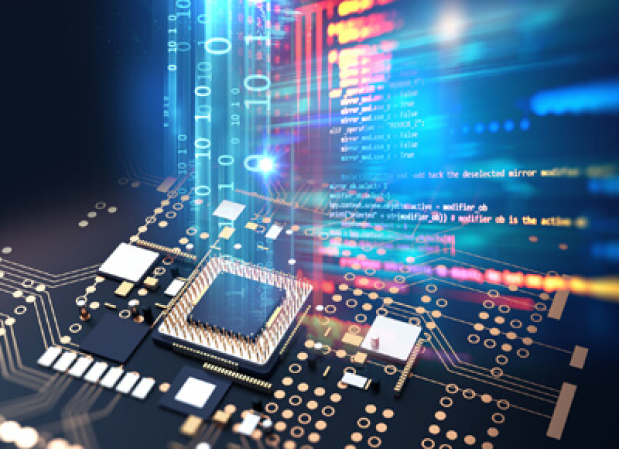

Add Comment