100% Updated Linux Essentials Certification Exam Dumps
Linux Essentials Practice Test Questions, Linux Essentials Exam Dumps, Verified Answers
-
-

LPI 010-150 Practice Exam
Entry Level Linux Essentials Certificate of Achievement
This 010-150 exam bundle includes 2 products: 80 Questions & Answers, 61 Video Lectures.
-
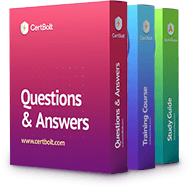
LPI 010-160 Practice Exam
Linux Essentials Certificate Exam, version 1.6
This 010-160 exam bundle includes 3 products: 80 Questions & Answers, 78 Video Lectures, 364 Study Guide PDF Pages.
-
-
LPI Linux Essentials Certification Practice Test Questions, LPI Linux Essentials Certification Exam Dumps
100% Updated LPI Linux Essentials Certification Practice Test Questions & Exam Dumps for Studying. Cram Your Way to Pass with 100% Accurate LPI Linux Essentials Certification Exam Dumps Questions & Answers. Verified By IT Experts for Providing the 100% Accurate LPI Linux Essentials Exam Dumps & LPI Linux Essentials Certification Practice Test Questions.
Linux Essentials Certification: Your Gateway to a Career in Linux
Linux has become one of the most important operating systems in the world of information technology. It powers servers, cloud infrastructure, networking devices, and even mobile operating systems in various forms. Its open-source nature allows organizations to customize it according to their needs, making it a preferred choice for both enterprise-level systems and small businesses. Understanding Linux is no longer optional for IT professionals; it has become a critical skill that can determine career growth and employability.
The open-source philosophy behind Linux ensures that anyone can contribute to its development, leading to continuous improvement and robust community support. This community-driven model also means that Linux is highly secure and flexible, allowing it to adapt to changing technological landscapes. With the surge of cloud computing, DevOps practices, and containerized applications, Linux knowledge has become increasingly valuable. Professionals who can navigate Linux environments are in high demand because they provide the foundation for modern IT infrastructures.
Introduction to Linux Essentials Certification
The Linux Essentials Certification is specifically designed for beginners who want to establish their foundation in Linux. Unlike more advanced certifications, it focuses on core concepts and practical skills that are essential for working with Linux systems. The certification covers basic command-line usage, file management, understanding permissions, and fundamental networking concepts. It also introduces candidates to the philosophy and structure of open-source software, which is an integral part of the Linux ecosystem.
For individuals new to IT or those transitioning from other operating systems, Linux Essentials provides an accessible entry point. It is often recommended for students, IT support staff, and anyone looking to validate their knowledge of Linux fundamentals. By completing this certification, candidates demonstrate their ability to navigate Linux systems and perform basic administrative tasks, which can lead to further opportunities in system administration, DevOps, and cloud-based roles.
Core Linux Concepts Covered in the Certification
One of the primary areas emphasized in Linux Essentials is understanding the operating system’s structure. This includes learning about the Linux kernel, the file system hierarchy, and the different types of distributions. Understanding these concepts helps candidates recognize the differences between various Linux distributions and choose the appropriate one for specific tasks. For example, distributions like Ubuntu and CentOS are commonly used in enterprise environments, while Fedora and Debian are often used for development and testing purposes.
Candidates also learn about the shell, which is the command-line interface for interacting with the Linux operating system. Mastering basic shell commands is crucial, as it allows users to navigate directories, manage files, and execute scripts efficiently. Common commands such as ls, cd, mkdir, and cp are introduced along with their options and practical applications. Learning the shell provides the foundation for more advanced administrative tasks and automation, which are essential skills in real-world IT environments.
File Management and Permissions
File management is a critical skill for anyone working with Linux. The certification covers how to create, move, copy, and delete files and directories. Candidates also learn about different file types, such as regular files, directories, symbolic links, and special device files. Understanding these types helps users navigate the system and manage resources effectively.
Permissions are another important aspect. Linux employs a permission system that controls access to files and directories based on user roles. Candidates learn about read, write, and execute permissions for the owner, group, and others. They also understand how to modify permissions using commands like chmod and chown. Mastering permissions is essential for maintaining system security and ensuring that sensitive information is protected from unauthorized access.
Introduction to Linux Commands
Linux commands form the backbone of system administration and daily operations. The certification introduces candidates to a wide range of commands that are used for file management, process control, and system monitoring. Commands like ps, top, kill, and df help users monitor system performance and troubleshoot issues. Other commands such as grep, find, and sed are used for searching and manipulating text, which is vital for managing logs and configurations.
Learning these commands also teaches candidates how to chain commands using pipes and redirection. For instance, redirecting output to a file or combining multiple commands can automate repetitive tasks, improve efficiency, and reduce the likelihood of errors. This practical knowledge ensures that candidates can perform tasks confidently in real-world Linux environments.
Introduction to Open Source and Linux Philosophy
Understanding the open-source philosophy is a unique aspect of Linux Essentials Certification. Open source is not just about software availability; it emphasizes collaboration, transparency, and community-driven development. Candidates learn how open-source software differs from proprietary software, the benefits of community contributions, and the importance of licensing. Common licenses such as GPL, MIT, and Apache are introduced to provide an understanding of usage rights and restrictions.
By appreciating the open-source model, candidates gain insight into how Linux distributions are developed and maintained. This knowledge also encourages them to contribute to projects, participate in forums, and leverage community resources for learning and troubleshooting. Understanding this philosophy is crucial for professional growth, as many IT roles require familiarity with open-source tools and collaborative development practices.
Networking Fundamentals in Linux
Networking is an essential skill for Linux professionals. The certification introduces basic networking concepts such as IP addresses, subnetting, routing, and DNS. Candidates learn how to configure network interfaces, test connectivity using commands like ping and traceroute, and troubleshoot common networking issues. This knowledge is foundational for roles involving system administration, server management, and cloud services.
Understanding Linux networking also prepares candidates for working with services like web servers, databases, and file sharing. Configuring firewall rules, managing ports, and ensuring secure connections are integral to maintaining a reliable and secure network. The networking section of the certification ensures that candidates can handle basic connectivity tasks and understand how Linux interacts with other devices and systems in a networked environment.
Scripting Basics and Automation
Automation is a key concept in modern IT operations, and the Linux Essentials Certification introduces candidates to basic scripting. Shell scripting allows users to automate repetitive tasks, manage system processes, and schedule jobs using cron. The certification covers the structure of scripts, variables, loops, and conditional statements.
Learning scripting not only improves efficiency but also provides a foundation for more advanced automation tools used in DevOps and cloud computing. For instance, knowledge of shell scripting is essential when working with configuration management tools like Ansible, Puppet, or Chef. Candidates who understand scripting can streamline processes, reduce manual errors, and enhance overall system reliability.
Security Fundamentals in Linux
Security is a critical concern for IT professionals, and the certification introduces basic security concepts. Candidates learn about user authentication, password management, file permissions, and secure remote access using SSH. Understanding these fundamentals helps protect systems from unauthorized access and ensures compliance with organizational policies.
Linux also emphasizes the principle of least privilege, where users are granted only the permissions necessary to perform their tasks. This approach minimizes security risks and reduces the potential impact of compromised accounts. By mastering basic security practices, candidates are better prepared to maintain system integrity and support enterprise security policies.
Practical Hands-On Experience
One of the strengths of Linux Essentials Certification is its emphasis on hands-on practice. Candidates are encouraged to set up virtual machines, install Linux distributions, and practice commands in a real environment. This experiential learning approach ensures that theoretical knowledge is reinforced through practical application.
Hands-on experience also helps candidates develop problem-solving skills. For example, troubleshooting permission errors, resolving network connectivity issues, and writing simple scripts require critical thinking and practical application of learned concepts. This preparation ensures that candidates are not only knowledgeable but also confident in performing tasks in professional Linux environments.
Exam Structure and Preparation
The Linux Essentials exam is designed to assess a candidate’s foundational knowledge. It typically consists of multiple-choice and fill-in-the-blank questions. The exam evaluates understanding of Linux concepts, command-line operations, file management, permissions, basic networking, scripting, and open-source philosophy. Candidates are usually given a set amount of time to complete the exam, which tests both theoretical knowledge and practical understanding.
Preparing for the exam requires a structured approach. Candidates should start by reviewing study guides and official documentation, followed by hands-on practice with Linux distributions. Online tutorials, forums, and practice labs can reinforce learning. Regular practice exams help identify weak areas and improve time management skills. A consistent study routine, combined with practical application, greatly increases the likelihood of success in the certification exam.
Job Opportunities with Linux Essentials Certification
While Linux Essentials is an entry-level certification, it opens the door to a variety of job opportunities. Roles such as IT support specialist, junior system administrator, helpdesk technician, and network support associate often require foundational Linux knowledge. These positions provide valuable experience and serve as a stepping stone toward more advanced certifications and specialized roles in Linux administration, cloud computing, and cybersecurity.
Employers value candidates who can demonstrate practical Linux skills alongside theoretical understanding. The certification shows commitment to professional development and provides a recognized credential that validates the candidate’s capabilities. For individuals entering the IT field, this certification can significantly enhance employability and provide a competitive edge in a crowded job market.
Preparing for Advanced Linux Certifications
Linux Essentials Certification is also a gateway to more advanced certifications. After mastering the fundamentals, candidates can pursue credentials like LPIC-1, CompTIA Linux+, and RHCSA. These advanced certifications delve deeper into system administration, network configuration, security management, and automation, allowing professionals to specialize in areas that align with their career goals.
The foundational knowledge gained through Linux Essentials makes the transition to these advanced certifications smoother. Candidates are already familiar with Linux commands, file management, networking, and basic scripting. This preparation allows them to focus on more complex concepts and hands-on scenarios, accelerating their path toward expertise and higher-level career opportunities.
Building a Strong Linux Skillset
Earning the Linux Essentials Certification is just the beginning of building a strong Linux skillset. Continuous learning, practice, and exploration of Linux tools and technologies are essential for long-term growth. Professionals should engage with the Linux community, contribute to open-source projects, and stay updated on the latest developments in the Linux ecosystem.
Expanding skills beyond the certification includes learning advanced shell scripting, system monitoring, virtualization, cloud platforms, containerization, and security best practices. By combining foundational knowledge with continuous skill development, IT professionals can position themselves as experts in Linux environments, capable of handling complex tasks and contributing to organizational success.
Exploring the Linux Command Line in Depth
The Linux command line is the heart of Linux administration and daily operations. While many users start with graphical interfaces, true proficiency comes from mastering the terminal. The command line provides unparalleled control over the system, allowing users to execute commands, manage files, automate tasks, and troubleshoot efficiently. For beginners pursuing Linux Essentials Certification, gaining a deep understanding of commands and their practical applications is critical.
Linux commands are structured in a simple format: the command name, followed by options, and arguments. For example, the command ls -l /home/user lists the contents of the /home/user directory in long format, displaying permissions, owner, size, and modification date. This combination of commands and options allows users to customize outputs and perform precise operations. Understanding how to read command syntax and combine commands effectively is essential for building a strong foundation in Linux.
Navigating Directories and Files
File and directory navigation is one of the first skills taught in Linux Essentials. Linux organizes data in a hierarchical file system, with the root directory (/) at the top and all other files and directories branching from it. Common directories include /home for user files, /etc for configuration files, /var for variable data, and /usr for system applications.
Commands like cd, pwd, and ls form the basis for navigation. The cd command allows users to change directories, pwd displays the current directory path, and ls lists directory contents. Combined with options like -a to show hidden files or -h for human-readable file sizes, these commands become powerful tools for system navigation. Beginners are encouraged to practice moving between directories, examining contents, and understanding file hierarchies, as these skills are foundational for all Linux tasks.
Advanced File Management Techniques
Beyond basic navigation, Linux Essentials introduces advanced file management techniques. Commands like cp, mv, and rm are used to copy, move, and delete files and directories. Candidates also learn about creating files using touch and directories using mkdir. Understanding symbolic links (ln -s) allows users to create references to files and directories, providing flexibility in system organization.
File management in Linux also involves examining file contents and modifying them. Commands such as cat, more, less, head, and tail help users view file content efficiently. For example, tail -f /var/log/syslog allows real-time monitoring of system logs, which is invaluable for troubleshooting. Mastering these commands enables candidates to handle files confidently and perform essential administrative tasks.
Understanding File Permissions and Ownership
File permissions and ownership are critical for system security and resource management. Linux assigns permissions based on three categories: owner, group, and others. Each category has three types of permissions: read (r), write (w), and execute (x). Commands like chmod modify permissions, while chown changes ownership.
For example, chmod 755 file.txt grants the owner full permissions and allows others to read and execute the file. Understanding numeric (octal) and symbolic representations of permissions is crucial, as it enables precise control over file access. Proper management of permissions ensures that sensitive files are protected and reduces the risk of accidental or malicious modifications.
Working with Text Files and Editors
Text files are ubiquitous in Linux, and proficiency with them is essential. Linux Essentials introduces text editors such as nano, vim, and gedit. Beginners often start with nano for its simplicity, learning how to open, edit, save, and exit files. Advanced editors like vim offer powerful features, including search, replace, and syntax highlighting, which are valuable for scripting and configuration management.
Candidates also learn to manipulate text files using commands like grep, awk, and sed. grep searches for patterns in files, awk processes text and extracts specific fields, and sed performs stream editing, including substitution and deletion of text. These tools are indispensable for system administrators who need to analyze logs, extract information, and automate tasks efficiently.
Package Management and Software Installation
Installing and managing software is a key skill for Linux professionals. Different distributions use different package management systems. For example, Debian-based distributions like Ubuntu use apt, while Red Hat-based distributions like CentOS use yum or dnf. Candidates learn to search for packages, install, update, and remove them using command-line tools.
Understanding package dependencies and repositories is crucial. Linux packages often rely on other packages to function correctly, and managing these dependencies ensures system stability. Commands like apt-get update and apt-get upgrade allow users to keep their systems secure and up-to-date. Learning package management also prepares candidates for advanced tasks such as compiling software from source or managing third-party repositories.
Introduction to Processes and System Monitoring
Linux is a multitasking operating system, and understanding processes is vital for system management. The certification introduces basic concepts such as process IDs (PIDs), foreground and background processes, and signals. Commands like ps, top, and htop help users monitor running processes, resource usage, and system performance.
Candidates also learn to manage processes using kill, pkill, and nice. For example, kill -9 1234 terminates a process with PID 1234, while nice adjusts the process priority. Effective process management ensures that critical tasks run efficiently and system resources are optimized. Monitoring system performance is also essential for troubleshooting and maintaining server reliability.
Introduction to Networking Commands
Networking is a fundamental aspect of Linux administration. The certification covers basic networking commands and tools that help candidates understand and troubleshoot connectivity issues. Commands like ping, ifconfig or ip addr, netstat, and traceroute provide insights into network configuration, active connections, and routing paths.
Candidates also learn about file transfer tools such as scp and rsync, which are used for copying files securely between systems. Understanding network ports, protocols, and services allows candidates to manage servers and ensure secure communication between devices. These networking fundamentals lay the groundwork for more advanced topics like firewall configuration, VPN setup, and server optimization.
Introduction to Shell Scripting
Shell scripting is a powerful skill for automating tasks in Linux. Candidates learn to write simple scripts using the Bash shell, incorporating variables, loops, and conditional statements. Scripts can perform repetitive tasks, automate system maintenance, and streamline administrative workflows.
For example, a script can automatically back up files, monitor system logs, or manage user accounts. Candidates learn how to make scripts executable using chmod +x script.sh and execute them directly from the terminal. Basic scripting also introduces concepts such as argument handling, functions, and error checking, which are essential for more complex automation tasks.
User and Group Management
Linux is a multi-user operating system, and managing users and groups is a fundamental administrative task. Candidates learn how to create, modify, and delete users using commands like useradd, usermod, and userdel. Group management involves commands such as groupadd and usermod -aG groupname username.
Proper user and group management ensures that access to files and resources is controlled effectively. Administrators can assign permissions based on group membership, enforce password policies, and monitor user activity. Understanding these concepts is essential for maintaining system security and organizing resources efficiently.
Introduction to System Logs and Troubleshooting
System logs provide critical information for troubleshooting and monitoring Linux systems. The certification introduces candidates to log files stored in /var/log and commands like journalctl and tail. Logs contain records of system events, authentication attempts, errors, and service activity, which help identify and resolve issues.
Candidates learn to read logs, search for specific events, and analyze patterns to troubleshoot problems. Understanding log structure and content is crucial for diagnosing system failures, monitoring performance, and maintaining operational stability. Effective log management also supports compliance with organizational and security policies.
Introduction to File Compression and Archiving
Managing storage efficiently is important for Linux administrators. The certification introduces candidates to file compression and archiving tools such as tar, gzip, and zip. These tools allow users to combine multiple files into a single archive and compress them to save disk space.
For example, tar -czvf archive.tar.gz /home/user/files creates a compressed archive of the specified directory. Candidates also learn to extract files using commands like tar -xzvf archive.tar.gz. Mastery of these tools enables efficient data management, backup creation, and secure file transfer.
Understanding Cron Jobs and Scheduling
Automation is a key aspect of Linux administration, and cron jobs are a fundamental tool for scheduling tasks. Candidates learn to create and manage cron jobs using the crontab command. Cron allows users to schedule scripts and commands to run at specific intervals, such as hourly, daily, or weekly.
For example, a cron job can automatically back up a directory every night or send system reports via email. Understanding the cron syntax, environment variables, and log management ensures that automated tasks run reliably and efficiently. This knowledge is essential for system maintenance and proactive administration.
Introduction to Networking Services
Linux Essentials also introduces basic networking services such as SSH, FTP, HTTP, and DNS. Candidates learn to configure and test these services, ensuring secure communication and resource availability. SSH, for instance, allows secure remote access to Linux systems, while FTP facilitates file transfer between machines.
Understanding service configuration, ports, and firewall considerations prepares candidates for managing servers and ensuring operational continuity. These skills are foundational for roles involving system administration, network management, and cloud infrastructure.
Exploring Virtualization and Containers
While advanced virtualization concepts are not the primary focus of Linux Essentials, candidates are introduced to basic virtualization and containerization principles. Virtual machines allow multiple operating systems to run on a single host, while containers provide lightweight environments for running applications consistently across systems.
Commands like docker run and virt-manager are introduced to familiarize candidates with container and virtual machine management. Understanding these concepts prepares candidates for more advanced topics in DevOps, cloud computing, and enterprise IT infrastructure.
Practical Labs and Hands-On Exercises
Hands-on practice is critical for reinforcing theoretical knowledge. Candidates are encouraged to set up Linux environments using virtual machines, cloud instances, or dual-boot systems. Practicing commands, managing files, configuring users, and troubleshooting issues in a controlled environment builds confidence and competence.
Structured lab exercises often include scenarios such as creating users, assigning permissions, writing scripts, monitoring system performance, and configuring networking services. These exercises simulate real-world situations and ensure that candidates are prepared for both the certification exam and practical work in professional environments.
Introduction to Advanced Linux Administration
Building on foundational Linux skills, advanced Linux administration emphasizes system management, security, and optimization. Candidates preparing for Linux Essentials Certification gain insight into tasks commonly performed by system administrators. These skills are crucial for managing enterprise environments, troubleshooting issues, and ensuring high system availability.
Advanced administration involves understanding system architecture, managing users and groups at scale, configuring storage, monitoring performance, and automating routine tasks. Linux administrators are expected to maintain system reliability while supporting multiple users and services, making proficiency in these areas critical for career development.
Managing System Services
System services, or daemons, are background processes that perform essential functions on Linux systems. The certification introduces candidates to service management using tools such as systemctl and service. For example, starting, stopping, enabling, and checking the status of services are performed with commands like systemctl start httpd or systemctl enable ssh.
Understanding how to manage services ensures that critical applications, such as web servers, databases, and networking services, operate reliably. Candidates also learn about service dependencies and startup priorities, which are essential for maintaining system stability during boot processes. Monitoring service logs and status helps administrators quickly identify and resolve issues.
Disk Management and Storage
Efficient storage management is vital for Linux administrators. The certification covers concepts such as partitions, file systems, logical volume management (LVM), and mounting devices. Candidates learn to use commands like df, du, lsblk, and mount to inspect disk usage, manage partitions, and access storage devices.
Advanced storage management includes creating and resizing logical volumes using lvcreate, lvextend, and lvreduce. Understanding file system types, such as ext4, XFS, and Btrfs, ensures that data is stored efficiently and securely. Proper disk management prevents data loss, optimizes performance, and allows administrators to scale storage according to organizational needs.
Package and Repository Management
Maintaining up-to-date software is essential for system security and stability. Linux administrators work extensively with package managers to install, update, and remove applications. Candidates learn to manage repositories, resolve dependencies, and verify package integrity using tools such as apt, yum, and dnf.
In addition to managing precompiled packages, administrators may need to compile software from source, configure build options, and manage multiple versions of applications. Understanding repository structure, priorities, and mirrors ensures reliable software deployment across multiple systems. Proper package management also minimizes security risks and maintains system consistency.
User and Group Administration
Advanced user and group administration goes beyond creating basic accounts. Administrators must manage access for multiple users, assign roles, and enforce security policies. Candidates learn about advanced commands such as passwd, usermod, groupadd, and gpasswd.
Role-based access control (RBAC) and group policies are introduced to simplify permission management across multiple users. For example, assigning users to specific groups and configuring file permissions ensures that resources are accessible only to authorized personnel. Understanding user and group management is critical for maintaining system security and operational efficiency.
Linux Security Fundamentals
Security is a cornerstone of advanced Linux administration. Candidates are introduced to principles such as authentication, authorization, auditing, and encryption. Tools like ssh, iptables, ufw, and SELinux are used to enforce secure access and control system behavior.
Password policies, including complexity requirements, expiration, and lockout mechanisms, are implemented using configuration files and commands. Administrators also learn to monitor logs for suspicious activity and apply security updates regularly. Security awareness is critical for protecting sensitive data, maintaining system integrity, and ensuring compliance with organizational and regulatory requirements.
Log Management and Monitoring
System logs provide insight into operations, errors, and potential security threats. Candidates learn to use journalctl, tail, grep, and logrotate to monitor, filter, and manage logs effectively.
Advanced log management involves configuring centralized logging, setting up alerts, and analyzing historical data to identify patterns or recurring issues. Monitoring system logs proactively allows administrators to detect performance bottlenecks, service failures, and unauthorized access attempts. Mastery of log management is essential for troubleshooting, reporting, and maintaining a secure and stable environment.
Networking and Server Configuration
Networking skills are critical for Linux administrators, as servers often communicate across local and wide-area networks. Candidates learn to configure IP addresses, routing, DNS settings, and firewall rules using commands and configuration files.
Services such as HTTP, FTP, SSH, and DNS are installed, configured, and tested to ensure reliable operation. Candidates also learn about network troubleshooting tools, including ping, traceroute, netstat, ss, and tcpdump. Configuring network interfaces, managing ports, and understanding protocols are vital for ensuring that servers can communicate effectively and securely.
Backup and Recovery Strategies
Data integrity is a top priority for Linux administrators. Candidates learn to develop backup strategies using tools like rsync, tar, cpio, and dd. Scheduling regular backups, verifying backup integrity, and storing copies securely are essential practices.
Recovery strategies include restoring individual files, directories, or entire systems from backups. Administrators also learn about snapshot technologies and incremental backups to minimize storage usage and reduce recovery time. Proficiency in backup and recovery ensures business continuity and protects against data loss caused by hardware failure, human error, or cyberattacks.
Introduction to Virtualization
Virtualization allows multiple operating systems to run on a single physical host, improving resource utilization and simplifying management. Candidates are introduced to virtualization technologies such as KVM, VMware, and VirtualBox.
Tasks include creating and managing virtual machines, allocating resources, and installing operating systems in virtual environments. Virtualization skills are essential for testing, development, and production deployment. Administrators who understand virtualization can optimize hardware usage, isolate environments for security, and streamline system provisioning.
Containers and Containerization
Containerization has become a cornerstone of modern IT infrastructure. Linux Essentials introduces candidates to containers using tools like Docker and Podman. Containers provide lightweight, consistent environments for running applications across different systems.
Candidates learn to build container images, run containers, and manage containerized applications. Understanding container networking, volume management, and image repositories prepares candidates for real-world scenarios where applications are deployed in scalable, portable environments. Containerization skills are increasingly in demand in DevOps and cloud computing roles.
Automating Tasks with Scripts
Automation is key to efficiency in Linux administration. Candidates learn to write and execute scripts using Bash, covering loops, conditionals, variables, and functions. Scripts automate routine tasks such as backups, log rotation, user management, and system updates.
For example, a script can automatically generate system reports or check disk usage and send alerts. Automation reduces human error, saves time, and ensures consistency across multiple systems. Candidates gain confidence in designing scripts that address real-world administrative challenges.
Monitoring System Performance
Performance monitoring ensures that Linux systems run efficiently and meet organizational requirements. Candidates learn to monitor CPU, memory, disk, and network usage using commands like top, htop, vmstat, iostat, and free.
Advanced monitoring involves analyzing historical data, setting thresholds, and configuring alerts for abnormal usage. Tools such as sar, dstat, and custom scripts provide additional insight into system behavior. Understanding performance metrics helps administrators optimize resources, plan capacity, and prevent system failures.
Scheduling and Cron Jobs
Scheduling recurring tasks is essential for automation and maintenance. Candidates learn to create cron jobs using crontab to execute scripts and commands at specific times.
For example, a cron job can back up databases every night, update security patches weekly, or generate reports monthly. Understanding cron syntax, environment variables, and logging ensures reliable task execution. Effective scheduling reduces manual intervention and maintains system consistency across large environments.
Firewall Configuration and Security Policies
Firewalls are critical for securing Linux systems. Candidates learn to configure firewall rules using iptables, firewalld, or ufw. Firewalls control incoming and outgoing network traffic, preventing unauthorized access and mitigating potential attacks.
Administrators also implement security policies, including access restrictions, port management, and service hardening. Combining firewall configuration with user permissions, SELinux policies, and secure communication protocols strengthens system defenses against threats. Security awareness and proactive management are crucial for protecting sensitive information and maintaining compliance.
Introduction to Cloud Integration
Cloud computing has become an integral part of modern IT infrastructure. Linux administrators increasingly interact with cloud services such as AWS, Azure, and Google Cloud. Candidates are introduced to deploying and managing Linux instances in cloud environments, configuring network settings, and managing storage.
Understanding cloud integration prepares candidates for hybrid environments where on-premises systems interact with cloud resources. Skills such as provisioning virtual machines, configuring security groups, and managing cloud storage are valuable for IT professionals seeking roles in cloud administration and DevOps.
Troubleshooting and Problem-Solving
Effective troubleshooting is a hallmark of skilled Linux administrators. Candidates learn systematic approaches to identify, diagnose, and resolve system issues. This includes analyzing logs, checking resource utilization, reviewing configuration files, and testing network connectivity.
Problem-solving also involves prioritizing tasks, documenting findings, and implementing preventive measures. Developing these skills ensures that administrators can maintain system reliability, minimize downtime, and respond effectively to technical challenges. Hands-on practice in troubleshooting scenarios builds confidence and competence in real-world environments.
Real-World Scenarios and Practice Labs
The certification emphasizes applying knowledge to practical scenarios. Candidates practice tasks such as configuring a web server, securing user accounts, managing storage, and monitoring system performance. Labs simulate real-world environments, allowing candidates to gain experience in problem-solving, automation, and service management.
Practical exercises reinforce theoretical learning and help candidates develop confidence in performing administrative tasks. By repeatedly encountering diverse scenarios, candidates are better prepared for professional roles where systems are dynamic, complex, and mission-critical.
Advanced Networking Configurations
Advanced networking topics include managing static and dynamic IP addresses, configuring routing tables, setting up DNS services, and troubleshooting connectivity issues. Candidates also learn about NAT, DHCP, and VPN configurations.
Proficiency in networking ensures that administrators can maintain seamless communication between servers, clients, and external networks. This knowledge is crucial for enterprise environments, cloud services, and multi-server infrastructures. Understanding networking protocols and configurations enhances system performance, reliability, and security.
Preparing for Professional Growth
Linux Essentials Certification serves as a foundation for continuous professional development. Candidates are encouraged to explore advanced certifications, cloud technologies, DevOps practices, and security specializations. Mastery of advanced administration, security, and networking skills positions candidates for roles such as system administrator, DevOps engineer, cloud administrator, and cybersecurity specialist.
Continuous learning, hands-on practice, and exposure to real-world environments are essential for building expertise. Professionals who combine foundational knowledge with advanced skills are better equipped to handle complex IT challenges, optimize systems, and contribute to organizational success.
Enterprise Linux Environments
Enterprise Linux environments are large-scale systems used by organizations to run critical applications, manage users, and provide services. These environments often consist of multiple servers, storage systems, and network devices working together to deliver reliable performance. Linux administrators must understand how to operate in such environments to maintain stability and efficiency.
Enterprise systems often use distributions like Red Hat Enterprise Linux (RHEL), CentOS, and Ubuntu Server. These distributions offer long-term support, security updates, and certified software compatibility, which are critical for business continuity. Administrators learn to manage software updates, patch vulnerabilities, and ensure compliance with organizational policies in these environments. Proficiency in enterprise Linux prepares candidates for high-level administrative roles.
Managing Web Servers
Web servers are a key component of enterprise IT infrastructure. Linux administrators often work with servers such as Apache, Nginx, and Lighttpd to host websites and applications. Candidates learn to install, configure, and manage these servers, including creating virtual hosts, configuring SSL certificates, and managing access controls.
Understanding web server configuration is crucial for performance optimization, security, and reliability. Administrators also monitor server logs for errors, analyze traffic patterns, and implement caching or load balancing techniques. Web server management is a fundamental skill for IT professionals involved in enterprise Linux environments, cloud platforms, and application deployment.
Database Management in Linux
Databases are central to enterprise applications. Linux administrators frequently manage databases such as MySQL, MariaDB, PostgreSQL, and MongoDB. Candidates learn to install database software, create and manage databases, configure user permissions, and perform backups.
Database performance tuning, query optimization, and replication are advanced tasks that ensure efficient data access and high availability. Administrators also learn to monitor database logs, manage storage, and apply security measures to protect sensitive information. Mastering database management in Linux environments enhances the ability to support enterprise applications and meet organizational data requirements.
Introduction to DevOps Practices
DevOps is a methodology that combines development and operations to deliver applications quickly and reliably. Linux administrators benefit from understanding DevOps principles, including continuous integration, continuous deployment, and automated infrastructure management.
Candidates learn to work with tools such as Jenkins, Git, and Ansible for automation and collaboration. Linux servers serve as the backbone for DevOps pipelines, hosting applications, managing configuration files, and running automated scripts. Familiarity with DevOps practices prepares candidates for roles that require integration between development and operations teams.
Configuration Management with Ansible
Configuration management tools like Ansible allow administrators to automate system setup, updates, and maintenance. Candidates learn to write playbooks, manage inventories, and configure servers programmatically.
Using Ansible, administrators can enforce consistency across multiple systems, reduce manual errors, and simplify deployment processes. Configuration management is essential for enterprise environments, where maintaining hundreds or thousands of servers manually is impractical. Proficiency in tools like Ansible enhances efficiency, reliability, and scalability.
Container Orchestration with Kubernetes
Containers have become standard for deploying applications efficiently. Linux administrators are introduced to container orchestration using Kubernetes, which automates deployment, scaling, and management of containerized applications.
Candidates learn about pods, deployments, services, and persistent storage within Kubernetes clusters. Understanding container orchestration ensures that applications run consistently across environments, can handle high traffic, and recover quickly from failures. Mastery of Kubernetes prepares administrators for modern cloud and enterprise infrastructures where containerization is widely adopted.
Advanced Shell Scripting
Scripting is a core skill for automating complex administrative tasks. Candidates are introduced to advanced Bash scripting concepts, including functions, arrays, loops, and conditional statements. Scripts can be used for system monitoring, backups, user management, and automated reporting.
For example, a script can check disk usage on multiple servers, alert administrators via email, and generate detailed reports. Advanced scripting improves efficiency, reduces human error, and allows administrators to handle repetitive tasks effectively. Mastery of scripting is a differentiator for Linux professionals seeking advanced roles.
Process and Resource Management
Managing system processes and resources is critical in enterprise Linux environments. Candidates learn to monitor CPU, memory, disk I/O, and network usage using commands such as top, htop, vmstat, iostat, and free.
Administrators also manage background jobs, prioritize tasks, and terminate processes when necessary. Understanding resource utilization enables proactive optimization, ensuring that critical applications run smoothly. Effective process management prevents system slowdowns, enhances performance, and supports multi-user environments.
Security Hardening Techniques
Security hardening is essential for protecting enterprise Linux systems from threats. Candidates learn techniques such as disabling unused services, configuring firewall rules, enforcing strong authentication, and applying security patches promptly.
Advanced security concepts include SELinux configuration, AppArmor profiles, and intrusion detection systems. Administrators also implement file integrity monitoring, access auditing, and secure remote access using SSH with key-based authentication. Security hardening minimizes vulnerabilities, protects sensitive data, and ensures compliance with organizational policies.
Log Analysis and Monitoring
Analyzing system logs is critical for detecting issues, optimizing performance, and maintaining security. Candidates learn to use journalctl, syslog, rsyslog, and custom scripts to collect, filter, and interpret log data.
Advanced log monitoring involves setting up alerts, integrating with centralized logging solutions, and analyzing historical trends. Administrators use log analysis to troubleshoot system errors, monitor security events, and ensure that applications operate reliably. Proficiency in log monitoring is a core competency for Linux administrators in enterprise environments.
Backup Automation and Disaster Recovery
Automating backups and preparing for disaster recovery are essential responsibilities for administrators. Candidates learn to schedule backups using cron jobs, configure incremental and full backups, and verify backup integrity.
Disaster recovery planning includes restoring systems from backups, testing recovery procedures, and maintaining offsite copies of critical data. Administrators who master backup and recovery strategies minimize downtime, protect data, and ensure business continuity in case of system failures or cyberattacks.
Networking Services and Security
Advanced networking involves configuring DHCP, DNS, NTP, and VPN services. Candidates learn to secure network communications, manage firewall rules, and monitor network traffic.
For example, administrators configure firewalls to allow only authorized connections, use VPNs for secure remote access, and monitor logs for unusual activity. Networking skills are crucial for enterprise Linux environments, ensuring that servers communicate reliably and securely with clients and other systems.
Virtualization in Enterprise Environments
Virtualization allows administrators to run multiple Linux instances on a single physical host. Candidates learn to create virtual machines, allocate resources, and manage storage.
Enterprise environments use virtualization to optimize hardware utilization, isolate applications, and simplify system maintenance. Understanding virtualization enables administrators to deploy test environments, run legacy applications, and manage production workloads efficiently. Proficiency in virtualization is essential for careers in system administration and cloud computing.
Containers for Enterprise Applications
Containers provide lightweight, portable environments for running applications consistently. Candidates learn to build, deploy, and manage containers using Docker and Podman.
Containers simplify application deployment, reduce conflicts, and improve scalability. Administrators also learn to manage container storage, networking, and orchestration in clusters. Containerization is increasingly used in enterprise IT for microservices, cloud-native applications, and continuous integration pipelines.
Automation and Continuous Integration
Automation is central to modern Linux administration. Candidates learn to integrate scripts, configuration management tools, and version control into continuous integration pipelines.
For example, using Jenkins, administrators can automate testing, deployment, and monitoring of applications. Automation reduces manual intervention, increases reliability, and supports faster delivery of software in enterprise environments. Understanding continuous integration and automation prepares candidates for roles in DevOps and cloud administration.
Troubleshooting Complex Systems
Troubleshooting in enterprise Linux environments requires a systematic approach. Candidates learn to diagnose issues using logs, performance metrics, and configuration files.
Advanced troubleshooting includes identifying process conflicts, resolving network connectivity issues, analyzing disk performance, and debugging scripts. Administrators develop problem-solving strategies that prioritize critical services, minimize downtime, and ensure system stability. Practical experience in troubleshooting prepares candidates for real-world enterprise challenges.
Monitoring Tools and Metrics
Enterprise Linux administrators use monitoring tools to track system health and performance. Candidates learn to use tools like Nagios, Zabbix, Prometheus, and Grafana for monitoring servers, networks, and applications.
Monitoring involves setting thresholds, generating alerts, and visualizing data to identify trends. Administrators use these insights to optimize system performance, prevent failures, and plan capacity. Proficiency in monitoring tools is a key skill for maintaining reliable and scalable Linux environments.
Security Policies and Compliance
Enterprise environments require adherence to security policies and regulatory compliance. Candidates learn to implement access controls, encryption, audit trails, and security reporting.
Compliance standards such as ISO 27001, GDPR, and HIPAA influence system configuration and security practices. Administrators ensure that systems meet organizational and regulatory requirements while maintaining performance and usability. Understanding compliance strengthens career prospects and prepares candidates for responsible administrative roles.
Real-World Enterprise Scenarios
Practical experience is critical for mastering Linux in enterprise settings. Candidates work on scenarios such as deploying multi-tier applications, configuring secure file servers, setting up backup strategies, and troubleshooting network issues.
These scenarios simulate real-world challenges and help candidates develop confidence in their skills. Hands-on practice reinforces theoretical knowledge and ensures that administrators can apply concepts effectively in professional environments. Real-world experience prepares candidates for both certification exams and practical job responsibilities.
Preparing for Advanced Certifications
Linux Essentials Certification serves as a foundation for advanced certifications. Candidates who master enterprise administration, automation, and security are well-prepared for LPIC-1, CompTIA Linux+, and RHCSA exams.
Advanced certifications validate expertise in system administration, networking, security, and automation. Building on Linux Essentials, candidates can pursue specialized roles in DevOps, cloud computing, and cybersecurity. Continuous learning and practice are key to achieving professional growth and career advancement in Linux administration.
Practical Labs and Exercises
Hands-on labs reinforce advanced skills learned in enterprise Linux environments. Candidates practice tasks such as configuring web servers, automating backups, managing virtual machines, deploying containers, and securing networks.
Structured exercises simulate real-world scenarios, allowing candidates to troubleshoot issues, optimize performance, and apply security best practices. Lab experience is essential for gaining confidence, improving problem-solving abilities, and preparing for professional roles in Linux administration.
Exam Preparation Strategies
Preparing for the Linux Essentials Certification exam requires a structured approach that balances theoretical knowledge with practical skills. Candidates are encouraged to review key topics such as command-line operations, file management, permissions, networking, scripting, and open-source concepts. Consistent study schedules, hands-on practice, and simulated exams help build confidence and ensure readiness.
Creating a study plan is essential. Candidates should allocate time for each topic, including reviewing documentation, practicing commands in a Linux environment, and solving exercises. Understanding the exam format, question types, and timing is also critical. Familiarity with multiple-choice, fill-in-the-blank, and scenario-based questions ensures that candidates can approach the exam efficiently and accurately.
Practice with Virtual Labs
Hands-on experience is vital for exam success. Candidates can set up virtual machines or use cloud-based Linux environments to practice commands, configure services, and troubleshoot issues. Virtual labs allow experimentation without affecting production systems, providing a safe space to learn and test skills.
Practical exercises should include file manipulation, permission management, process monitoring, networking configuration, script execution, and service management. Repeating these exercises helps internalize concepts and builds muscle memory for performing tasks quickly and accurately during the exam.
Review of Core Linux Commands
A thorough review of core Linux commands is essential for exam readiness. Candidates should focus on file and directory management commands such as ls, cd, pwd, cp, mv, rm, mkdir, and rmdir. Understanding options and variations of these commands allows for flexibility in solving practical problems.
Candidates should also review process management commands like ps, top, kill, jobs, and fg/bg. Networking commands such as ping, traceroute, ifconfig, ip addr, and netstat are equally important. Familiarity with text processing tools like grep, awk, sed, cat, less, and tail enhances the ability to analyze and manipulate data effectively.
Understanding Permissions and Security
Linux security is a recurring topic in the exam. Candidates should review file permissions, ownership, and access control mechanisms. Commands like chmod, chown, and chgrp allow administrators to modify permissions and assign ownership.
Candidates should also understand user and group management, including creating users (useradd), modifying users (usermod), deleting users (userdel), and assigning users to groups (groupadd, gpasswd). Understanding these concepts ensures candidates can secure files, manage access, and maintain system integrity.
Networking and Connectivity
Networking concepts are critical for both the exam and real-world administration. Candidates should understand IP addressing, subnetting, routing, and DNS configuration. Basic networking commands, testing connectivity, and troubleshooting network issues are frequently tested.
Practicing network configuration, monitoring active connections, and analyzing traffic using tools such as tcpdump, netstat, and ss reinforces understanding. Candidates should also understand secure remote access using SSH, file transfer using scp or rsync, and basic firewall configuration. Networking proficiency ensures that candidates can manage Linux systems in multi-host environments.
Scripting and Automation
Basic scripting is an essential component of the Linux Essentials exam. Candidates should be comfortable writing shell scripts that include variables, loops, conditionals, and functions. Scripts can automate routine tasks, monitor systems, or generate reports.
Practicing script creation, execution, and debugging in a test environment enhances confidence and skill. Candidates should also review command-line redirection, pipes, and job scheduling with cron. Understanding how automation integrates with system administration tasks is a valuable skill that reinforces both exam readiness and practical capability.
Package Management and Software Installation
Managing software packages is another critical skill. Candidates should review installation, removal, updating, and verification of packages using package managers such as apt, yum, or dnf. Understanding repositories, dependencies, and package queries ensures effective software management.
Candidates should also understand compiling software from source, managing software versions, and verifying installation integrity. These skills prepare candidates for exam questions related to software deployment and system maintenance.
Advanced Security Practices
Security extends beyond permissions and user management. Candidates should be familiar with firewalls, secure shell configurations, intrusion detection, and basic encryption concepts. Implementing security policies, monitoring logs for suspicious activity, and understanding SELinux or AppArmor enhances system protection.
Reviewing log analysis using journalctl and /var/log files ensures that candidates can identify anomalies and respond appropriately. Understanding security best practices demonstrates a comprehensive approach to Linux administration, both for the exam and professional environments.
Cloud Integration and Virtual Environments
Cloud computing is increasingly relevant in modern IT, and Linux systems are integral to cloud infrastructures. Candidates should familiarize themselves with deploying Linux virtual machines in cloud environments, configuring network interfaces, and managing storage.
Understanding virtualization platforms such as KVM, VirtualBox, or VMware prepares candidates to work in hybrid environments. Knowledge of containers, including Docker or Podman, and basic container orchestration concepts enhances readiness for real-world deployments. Cloud integration skills bridge the gap between traditional administration and modern IT practices.
Monitoring and Performance Optimization
Monitoring system performance is a key aspect of Linux administration. Candidates should understand how to track CPU, memory, disk, and network usage using tools such as top, htop, vmstat, iostat, and free.
Performance optimization involves identifying bottlenecks, adjusting resource allocation, and monitoring logs for recurring issues. Candidates should practice real-world scenarios such as resolving high CPU usage, memory leaks, or disk space shortages. These skills demonstrate the ability to maintain efficient, stable, and responsive Linux systems.
Troubleshooting Real-World Scenarios
Troubleshooting skills are vital for both exams and professional practice. Candidates should practice identifying and resolving system errors, network connectivity issues, software conflicts, and permission problems.
Effective troubleshooting involves a systematic approach: identifying symptoms, analyzing logs, verifying configurations, testing solutions, and documenting outcomes. Candidates should simulate scenarios such as failed services, disk errors, unauthorized access attempts, and application misconfigurations. Hands-on troubleshooting enhances problem-solving skills and builds confidence in professional environments.
Career Opportunities After Certification
Earning the Linux Essentials Certification opens numerous career pathways. Entry-level roles include junior system administrator, IT support specialist, helpdesk technician, and network support associate. These positions provide practical experience and exposure to real-world Linux environments.
As candidates gain experience and pursue advanced certifications such as LPIC-1, CompTIA Linux+, or RHCSA, they become eligible for roles such as Linux system administrator, DevOps engineer, cloud administrator, and cybersecurity analyst. Continuous learning, hands-on experience, and proficiency in advanced topics increase employability and career growth.
Building a Professional Skillset
Certification is just the beginning of professional development. Candidates should focus on building a comprehensive Linux skillset, including advanced administration, scripting, security, networking, and cloud integration.
Engaging with the Linux community, contributing to open-source projects, and exploring new tools and technologies enhances practical knowledge. Building a strong professional skillset prepares candidates to handle complex IT challenges, manage enterprise environments, and support modern infrastructures effectively.
Preparing for Continuous Learning
Linux is an evolving ecosystem, and continuous learning is essential for long-term success. Candidates should stay updated on new distributions, software tools, cloud services, and security practices. Online tutorials, forums, workshops, and hands-on labs provide ongoing learning opportunities.
Developing a habit of continuous practice, experimentation, and exploration ensures that administrators remain proficient and adaptable. This mindset fosters innovation, improves problem-solving skills, and strengthens professional credibility in the IT industry.
Practical Lab Exercises for Exam Readiness
Structured lab exercises reinforce exam concepts. Candidates should simulate real-world tasks such as configuring users and groups, managing files, automating scripts, monitoring systems, and troubleshooting services.
Practice labs provide a safe environment to apply theoretical knowledge, test problem-solving abilities, and gain confidence. Repetition of scenarios enhances speed and accuracy, which are critical for exam performance and professional competency.
Open Source Contribution and Collaboration
Understanding Linux also involves appreciating the open-source philosophy. Candidates are encouraged to participate in community projects, report issues, and contribute code or documentation.
Engaging with the open-source community reinforces learning, builds professional networks, and improves technical skills. Collaboration exposes candidates to diverse tools, coding practices, and real-world problem-solving approaches, enriching their overall understanding of Linux systems.
Cloud Deployment and Management
Cloud deployment is increasingly relevant for Linux administrators. Candidates should practice deploying Linux instances on cloud platforms, managing storage, configuring security groups, and monitoring performance.
Understanding Infrastructure as a Service (IaaS), Platform as a Service (PaaS), and Software as a Service (SaaS) helps administrators optimize Linux environments for scalability, reliability, and efficiency. Familiarity with cloud deployment tools enhances readiness for enterprise and hybrid IT environments.
Security Auditing and Compliance
Advanced security includes auditing system configurations, monitoring user activity, and ensuring compliance with policies and standards. Candidates should review tools for log analysis, user auditing, and access control verification.
Compliance with industry standards such as ISO 27001, GDPR, and HIPAA ensures that Linux systems meet regulatory requirements. Security auditing skills are critical for protecting data, maintaining system integrity, and supporting organizational governance.
Final Review Techniques
A final review before the exam involves revisiting key concepts, practicing commands, simulating labs, and analyzing previous practice tests. Candidates should focus on weak areas, reinforce memory of critical commands, and refine troubleshooting strategies.
Time management during review is essential. Allocating periods for hands-on practice, theory revision, and mock exams ensures comprehensive preparation. Confidence grows with repeated practice and structured review, enhancing the likelihood of exam success.
Career Growth and Continuous Improvement
Linux Essentials Certification is the foundation for ongoing career growth. Candidates can pursue specialized roles in system administration, cloud management, DevOps, or cybersecurity. Professional development involves mastering advanced certifications, gaining practical experience, and staying updated on evolving technologies.
Building expertise in scripting, automation, monitoring, security, and cloud integration ensures that administrators remain competitive in the job market. Continuous improvement, curiosity, and hands-on experience are key to achieving long-term career success.
Practical Scenarios and Exercises
Applying knowledge through practical scenarios is critical. Candidates should work on configuring servers, managing users, automating tasks, troubleshooting network issues, and securing systems.
These exercises prepare candidates for both exams and real-world tasks. Exposure to diverse scenarios develops problem-solving skills, confidence, and adaptability. Practical experience ensures that administrators can handle enterprise Linux environments effectively.
Building Confidence for the Exam
Confidence comes from preparation, practice, and familiarity with the exam format. Candidates should simulate exam conditions, time themselves, and practice performing tasks under pressure.
Hands-on practice, repetition, and review of challenging concepts reinforce knowledge. Developing confidence ensures that candidates can approach the exam calmly, apply problem-solving skills efficiently, and complete tasks accurately.
Final Thoughts
The Linux Essentials Certification serves as a gateway to the vast world of Linux administration, open-source technologies, and modern IT infrastructure. Throughout this series, we’ve explored foundational concepts, practical command-line skills, file management, networking, scripting, security, automation, enterprise applications, and cloud integration. Each topic builds the critical knowledge and hands-on experience necessary to thrive in real-world Linux environments.
Earning this certification validates your ability to navigate Linux systems confidently, manage users and permissions securely, troubleshoot issues efficiently, and implement automation to streamline administrative tasks. It demonstrates commitment to professional development and enhances employability, providing a strong foundation for advanced certifications and specialized career paths.
Moreover, the Linux Essentials Certification fosters a mindset of continuous learning. Engaging with the Linux community, experimenting with virtual labs, contributing to open-source projects, and staying updated with technological advancements ensure that your skills remain relevant and competitive.
For aspiring IT professionals, system administrators, DevOps engineers, or cloud specialists, Linux knowledge is no longer optional—it is a core competency. This certification equips you not only to pass an exam but also to build a sustainable career in one of the fastest-growing areas of technology. By combining theoretical understanding with hands-on practice, you gain the confidence and capability to tackle complex tasks, manage enterprise environments, and contribute effectively to organizational success.
In conclusion, Linux Essentials Certification is more than a credential; it is a stepping stone to professional growth, practical expertise, and long-term success in the IT industry. By mastering Linux fundamentals and advancing your skills, you open doors to diverse opportunities, strengthen your technical foundation, and position yourself as a proficient and adaptable Linux professional.
Pass your next exam with LPI Linux Essentials certification exam dumps, practice test questions and answers, study guide, video training course. Pass hassle free and prepare with Certbolt which provide the students with shortcut to pass by using LPI Linux Essentials certification exam dumps, practice test questions and answers, video training course & study guide.
-
LPI Linux Essentials Certification Exam Dumps, LPI Linux Essentials Practice Test Questions and Answers
Got questions about LPI Linux Essentials exam dumps, LPI Linux Essentials practice test questions?
Click Here to Read FAQ -
-
Top LPI Exams
- 010-160 - Linux Essentials Certificate Exam, version 1.6
- 102-500 - LPI Level 1
- 101-500 - LPIC-1 Exam 101
- 202-450 - LPIC-2 Exam 202
- 201-450 - LPIC-2 Exam 201
- 305-300 - Linux Professional Institute LPIC-3 Virtualization and Containerization
- 300-300 - LPIC-3 Mixed Environments
- 303-300 - LPIC-3 Security Exam 303
- 010-150 - Entry Level Linux Essentials Certificate of Achievement
- 304-200 - LPIC-3 Virtualization & High Availability
-




